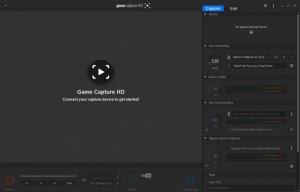Elgato Game Capture
3.6
Size: 174.74 MB
Downloads: 2932
Platform: Windows (All Versions)
Streaming games is practically a full time job nowadays, which is why you'd need some powerful tool if you wish to play games for a living. Elgato Game Capture can meet the demands of any professional streamer. Designed to take advantage of HD capture cards, this piece of software provides you with everything you need to stream gameplay footage on Twitch, YouTube or other services. Furthermore, Elgato Game Capture makes everything quite easy, even for inexperienced users.
The software can be used on Windows 8 or later editions and it only works if you have a capture card installed. The size of the setup package shouldn't be too much for a modern-day Internet connection, but the installation process may take a bit longer than expected. Also, the software uses a special games controller, but it is included in the setup package and it can be installed along the way.
The way the user interface is organized is stellar. All preparations can be made on the fly, through a series of controls, which are neatly arranged in a column, on the right side of the interface. You can find everything you need to select and tweak your capture device, connect to your streaming account, set up the audio for live commentary, in-game footage or live chatting and more.
The largest part of the interface is where you can see how your stream looks. Additionally, you can set up various stream commands beneath this preview, if you wish to show annotations or your appreciation for donations or new subscribers. Another useful feature is Elgato Game Capture's flashback recording capabilities, which temporarily stores your gameplay footage. This gives you the possibility of recording retroactively, which is perfect in case you forget to hit the Record button or if you wish to redo something.
Reliability, flexibility and ease of use are things you can definitely expect from Elgato Game Capture.
Pros
Elgato Game Capture's controls are organized in an efficient manner. All preparations can be made without any effort. The software comes with flashback recording capabilities.
Cons
There are no obvious drawbacks to mention.
Elgato Game Capture
3.6
Download
Elgato Game Capture Awards

Elgato Game Capture Editor’s Review Rating
Elgato Game Capture has been reviewed by Frederick Barton on 23 Mar 2017. Based on the user interface, features and complexity, Findmysoft has rated Elgato Game Capture 5 out of 5 stars, naming it Essential